COMODO Antivirus is strong security software that scans your computer and removes any malware, viruses, or spyware that has infiltrated your system.
During installation, COMODO Antivirus offers to change your DNS servers to the COMODO SecureDNS server.
The user interface is easy to follow. In the first section, you can view the current status of the antivirus updates and that of the defense system.
The antivirus system allows you to run a scan of the entire drive, in critical areas alone or according to your preferences. Other options include scanning only for spyware or scheduling daily or weekly scans.
A log file allows you to view all antivirus events and notifications, while the scanner settings allow you to adjust the level of real-time scanning (on access, disabled).
Defense+ is a section of COMODO Antivirus where you can add or remove files to or from your local safe executable files database, run a program inside Sandbox, view a list of unrecognized files that are automatically placed inside Sandbox until further notice, set various rules (e.g. predefined policies, blocked files) and configuration options (e.g. security level, execution control level, Sandbox security level).




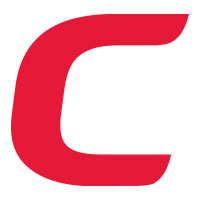
0 comments:
Post a Comment